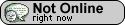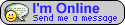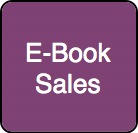ingat! hanya google adsense yg berani bayar mahal di beberapa iklan mereka,ayo dicoba yuk,tp yg terpenting JANGAN COBA2 MENCURANGI GOOGLE ADSENSE oke?,karna ntar lain lg masalahnya,dan kalian harus ber-umur 18+ jika ingin mendaftar
jika kalian masih ngoto ingin mencoba silahkan ikuti instruksi dibawah ^_^
- 1.yg perlu kalian lakuin adalah memuculkan tab "penghasilan di dashboard blog kalian dengan cara
ambil setelan>bahasa dan pemformatan>ubah bahasa menjadi inggris dan silahkan refesh dashboard blog kalian maka akan muncul tab "penghasilan" - jika belum jelas letaknya yaitu antara tab statistik dan tata letak
- klik "penghasilan" dan klik memulai dan kalian akan dialihkan ke semacam formulir gitu
- nah nanti kalian akan ditanya memakai akun skrg atau yg lain
- jika akun yg kamu pakai belum terdaftar di google adsense silahkan daftar dengan mengklik ya memakai akun....
- nah jika beum terdaftar silahkan ikut link yg diarahkan ke google adsense,nah isilah formulirnya dan ingat isilah dengan jujur dan tidak curang seperti dibawah ini
Account type : pilih saja yang Individual Country or territory : pilih Indonesia Payee name : diisi dengan nama lengkap sobat Street Address: : diisi dengan nama jalan, nomor rumah, RT/RW, nama Kelurahan/Desa, dan Nama Kecamatan.
Contoh:Jl. Pahlawan No. 3 RT/RW 01/04 Cideng Gambir City/Town : diisi dengan nama Kota/Kabupaten tempat tinggal sobat, misalnya Jakarta Pusat Postal Code : diisi dengan kode pos tempat tinggal sobat Province : pilih propinsi tempat tinggal sobat, misalnya Daerah Khusus Ibukota Jakarta Phone : diisi dengan nomor HP sobat dan jangan lupa beri kode 62 didepannya, misalkan nomor HP sobat adalah 087737837801, maka penulisannya adalah 6287737837801 Pada menu Policies, jangan lupa sobat centang semua kotak isiannya dengan cara mengklik kotak-kotak tersebut. Pastikan semua data yang sobat masukkan sudah benar sesuai Kartu Identitas, barulah kemudian sobat klik tombol Submit Information. - setelah terdaftar tunggu konfirmasi nya nah disinilah letak sulitnya apakah akun adsense km diterima apa engga
- Buka
email blog sobat yang tadi digunakan untuk mendaftar Google Adsense,
cari kiriman email dari adsense-support, jika belum ada sobat tunggu
saja karena Google Adsense butuh beberapa waktu untuk meninjau
pendaftaran akun sobat tersebut. Kalau emailnya sudah muncul dan
bertuliskan kalimat “Selamat Datang di AdSense!.... dan seterusnya,” itu
berarti tinjauan pertama dari Google Adsense telah selesai dan tinggal
melakukan tinjauan berikutnya. Dalam tahap ini iklan yang muncul di blog
sobat cuma berupa halaman kosong saja dan dalam waktu 4 hari kerja
Google Adsense akan memberi jawaban apakah pengajuan akun sobat ditolak
atau diterima. Jika diterima, maka halaman iklan yang semula kosong akan
muncul teks atau banner iklan dan itu berarti peluang untuk mendapatkan
dollar sudah ada di depan mata.